UD Information Technologies recommends that students back up their files for all of their devices. Encourage your student to refer to the links below for advice and dedicated applications to back up their data.
For Mac users, there is a built in tool--Time Machine--that requires an external hard drive. A 1 TB external hard drive is recommended for this purpose.
For both Mac and Windows users, Google File Stream provides unlimited storage for all students. Google File Stream provides automatic file backup whenever a student is connected to the internet. Once backed up, file are accessible from any device using a web browser. Students are able to keep their UD Google file storage following graduation.
Students can also use Microsoft OneDrive to back up their files. However, students lose access to all UD-provided Microsoft Office products when they graduate or are no longer an active student at UD. Graduating students can purchase Microsoft Office products and migrate files to their new account to maintain their backups.
Questions? Contact the IT Support Center at askit@udel.edu.
Skip past news feed