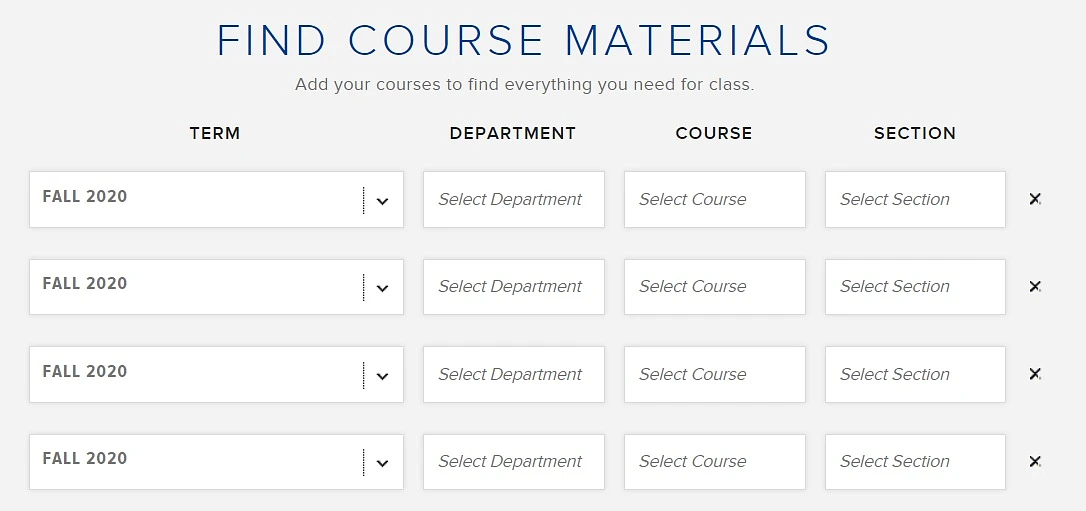Reminder - Place Your Textbook Order Now
As your student receives their class schedule for the fall semester, we recommend that they place their textbook order as soon as possible.
Shipping to the student’s place of residence is currently the only option that we are offering for textbook orders. It will be free of charge for all orders over $49.
It is important that the order is placed when the student receives their schedule to allow enough time for it to arrive at their address before the start of classes.
How to Place an Order
- Log on to UDSIS
- Click “Course Enrollment”
- Click “Registration & Drop/Add”
- The schedule will generate; make sure the term says “Fall Semester 2020”
- Click the blue button on the right side of the screen that says “Buy or Rent Textbooks”
- This button will take you directly to our website and will generate a list of the materials required for the courses the student is enrolled in currently.
- From this page, you can use the drop down menus on each item to pick and choose if you would prefer a new or used book, a purchase or a rental, or a digital copy.
- When you check out, please double check that your shipping address is correct
- We recommend creating an account at checkout using your student’s University of Delaware email address so that it is easier to look up orders as well as place orders for future semesters
- You will receive a confirmation email when you order has been placed; when the order has shipped, you will receive a second email with a finalized invoice and tracking number
Frequently Asked Questions
Q: One or more of my items have been backordered; what does that mean?
A: If you receive an email stating that one or more of your books has been backordered, that means we are still waiting for the item to arrive in store. Certain items, such as course packs and lab manuals, are usually delayed as they are printed on campus at the end of the summer. You are not charged for backordered items until the item arrives and the order is processed.
We will ship all backordered items as they arrive to the address on your order. If you need to change your shipping address or cancel your backorder, please contact us as soon as possible.
Q: My total at checkout is different from the finalized total on my invoice; what happened?
A: At checkout, you are viewing an estimated total based on the textbook options you selected. Certain items and conditions run out of stock quickly. For example, if a Used book is not available, we will substitute it for a New book and your final total will be higher than the current estimate. Please note that you agree to this change at check-out when you acknowledge the pop-up stating this policy before finalizing your order. If you are unhappy with the substitution, we will gladly process a refund or exchange.
Q: How can I charge the books to my student’s Financial Aid?
A: When you reach the payment screen, there will be an option to select Financial Aid/student account. The student’s name and student ID number will need to be entered. The charge will state “UD Bookstore” on your bill on UDSIS. If you are renting books, a credit card will need to be added to secure the rental. The card will not be charged unless the books are not returned to the bookstore by the deadline.
Q: My student ordered an ebook; how do they access it?
A: Ebooks can be accessed via our online textbook platform, Yuzu. Upon purchasing an ebook and the order being processed, students should receive an email containing information on how to access their ebook. In case they do not, simply go to www.yuzu.com and you can sign in using the email address used to place the order. The book will be there to view.
Q: It is not possible for my student to have their books shipped to them; what should we do?
A: Please email us at bksudel@bncollege.com and we will gladly assist your student with getting their materials.
Reminders
- Discounts (including the Barnes & Noble membership) and promo codes are not valid on textbooks
- You are not charged until your order is completed
- If you rent textbooks, a credit card must be put on file to secure the rental
- Used books are limited supply and are on a first come, first serve basis. If we are out of stock, you will be automatically upgraded to a New copy.
- Digital Delivery items cannot be ordered through the website and will be automatically uploaded to your student’s Canvas account. Any Digital Delivery items in your order will be removed and your method of payment will not be charged for them.
- Rental textbooks are due at the end of the semester in good condition
- Ebooks do not contain access codes, just a digital copy of the book
If you have any questions or concerns please feel free to contact us at bksudel@bncollege.com